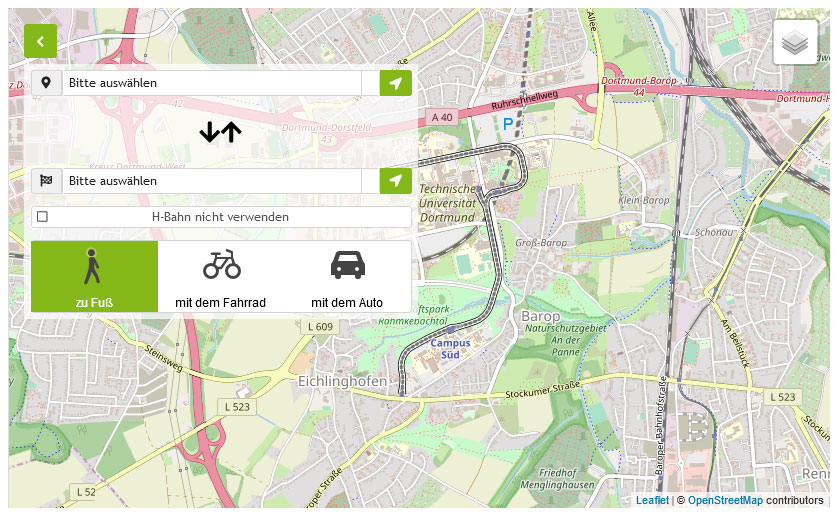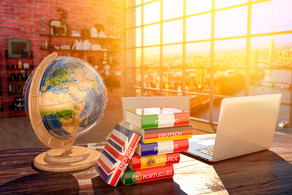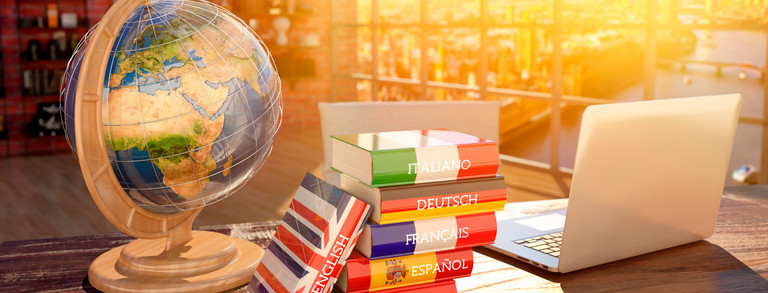General information about the placement test
Placement tests help to determine your language level and assign you to the appropriate course. They are used exclusively to allocate course places and do not lead to certificates of attendance or GeR certificates.
At a glance
The placement tests take place via Moodle and prior registration is required.
English, French, Italian, Spanish:
Register for one of the offered dates via the course platform under the menu item Placement test.
German as a foreign language:
Please register for the placement test by email no later than September 22, 2025. You will then receive further information about the procedure via email.
Information on test dates and test implementation for the respective language can be found under:
For the placement test, you will need a laptop or PC with internet access and an audio player. Listening comprehension tasks are only tested in English. Therefore, the ability to play audio files is not required for placement tests in Spanish, Italian, and French.
For the German placement test, you will also need a Zoom account provided by TU Dortmund University.
1.
Log in to Moodle at TU Dortmund University 10 minutes before the test shift for which you have registered using your personal university ID. Please note that you have a maximum of 1 hour for the test and that you can take one test attempt per semester and per language.
2.
You will be invited to the test room of the corresponding placement test at the beginning of your test shift. You may need to update your browser to be able to see the placement test on your start page in Moodle:
- WiSe 2025-26: English placement test
- WiSe 2025-26: Placement test Spanish
- WiSe 2025-26: French placement test
- WiSe 2025-26: Placement test Italian
- WiSe 2025-26: Placement Test German / Placment Test German
3.
Open the placement test. Here you will again find some information about the test procedure. The placement test is divided into different test levels, as you can see at the bottom of the page. You start with the test level at the lowest GeR level (English: B1.1, Romance languages: A1).
4.
If you select the top test on the Moodle page, you will be redirected to the test. Please select the "Take test now" button to start the test. Start the test quickly after the start of your test shift (within approx. 5 minutes). Each test stage is time-limited. Please note the elapsed time in the box on the right-hand side of the screen.
In this box you can also jump back and forth between the questions as you wish. As soon as you have answered all the questions, you can complete the test stage by clicking on the "End test" button on the right and then on "Submit". If the time has expired, the test is automatically submitted.
5.
Your result for the test level will then be displayed immediately. You will receive information about the number of points you have achieved and which courses you are admitted to with this result. If you have achieved enough points to take the next higher test level, you will be shown a password. Please copy this password (note: do not copy spaces!). The green box at the bottom right or the start page of the test will take you to the next test level. You can only open it with the corresponding password. If you have not received a password, this is your final level and the test is finished.
In the English placement test, it is possible to skip a test level if you achieve a sufficiently high score. Please read your evaluation carefully in order to start the correct test afterwards.
In the German as a Foreign Language placement test, you will not receive a password for the next higher level. Instead, if you achieve a high enough score, the test administrator will manually unlock the next level for you.
By submitting the online test, you confirm that you have completed the placement test independently and without the help of others. Please note that your language level may be reclassified by the lecturer at the beginning of the course. If your level is downgraded by the lecturer, you are not entitled to a place in a course at a lower level if this course is fully booked.
After you have completed your placement test, your results will be available in your account on the course platform within a few hours. You can register for courses on the course platform within the specified registration deadlines, based on your placement test results.
Please note that you can only take the placement test on Moodle within the time window for which you registered on the course platform.
FAQs
English, Italian, French, Spanish:
You can deregister yourself on the course platform from the date for which you are already registered and register for another date.
Yes, if you are unable to attend the regular dates for an understandable reason (e.g. internship, stay abroad), it is possible to arrange a special date for the placement test. Please contact our office by e-mail and provide proof of your absence, such as an internship certificate, dated flight tickets or similar documents.
For organizational reasons, it is necessary that you contact us before or during the regular placement test phase.
Please note: It is your responsibility to inform yourself about the placement and registration procedure in good time. Late notification of deadlines and procedures is not considered a legitimate reason for making a special appointment.
If you have recently enrolled as a first or second-year student at TU Dortmund University and do not yet have a personal TU account or access to the Moodle platform, you can take the placement test via guest access.
Pleasecontact our secretary's office in good time by e-mail and you will then receive a temporary guest access for Moodle with which you can take the test.
The placement test will only be activated in Moodle shortly before your booked date. Please check whether you are looking for the right date and whether the setting "All (except hidden)" is activated in the Moodle course overview. Browse through all pages of your course list, as the test room is sorted alphabetically. If you still cannot find the test room, please contact us by e-mail (einstufung.fs(at)tu-dortmund.de).
Please return to the previous test level and call up your result again. Check carefully that you have copied the password correctly - make sure in particular that you have not copied any spaces or additional characters. Your result will also indicate which test level you can unlock with the password. Read this information carefully and then start the correct test level with the copied password.
Please contact the test supervisor / einstufung-fs.zhb(at)tu-dortmund.de immediately.
The invigilator will check your result and can reset the test if necessary so that you can start it again. Please note that the test progress is recorded exactly and that a new attempt is only possible if there is a genuine technical problem.
No, the placement test can only be taken once per language per semester. If you do not reach the desired level, you can attend a lower course in the current semester and take the test again for the higher level in the next semester.
It may take a few days to transfer the result to the course platform. If the registration deadline is approaching and your result is still missing, please contact our office.
Contact us
Organizational questions BEFORE or AFTER the placement test ...
Secretariat
Organizational questions DURING the test shift ...
Test supervision
Questions about the German placement test ...